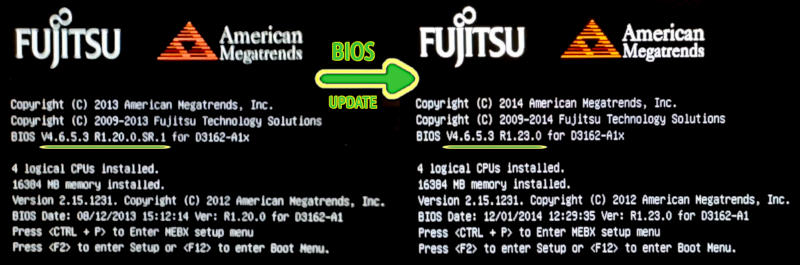
Fujitsu P910 E85+ BIOS update & HW diagnostics
1. FreeDOS bootable USB image
2. Last stable LiteUSB
3. Fujitsu support
4. Latest diagnostic tools available
☛ code System Diagnostics DOS (USB Stick) Versione: 4.06.131206 (05/12/2013) Dimensione: 10.43 MB MD5: EA755F40B1156A12A0DC23707BB539ED SHA256: 32EF5E94C820745C19323BC039186E253D7C2153C2F783667C9D8F17C6857D86
☛ code dst <= [usb1 mount-point path] cp -arf ./diag/*/data/* ${dst}/ sed -e '/\.sys/ s,FREEDOS\\BIN,\FDOS,I' -i ${dst}/CONFIG.SYS sed -e 's,=[^ ]*\(\\COMMAND.COM\),=\1,gI' -i ${dst}/fdconfig.sys sed -e 's,\(SET DOSDIR=\).*,\1\\FDOS,I' -e 's,\(%dosdir%\)\\bin,\1,gI' -i ${dst}/fdauto.bat sed -e "s/%[bram]\{0,3\}DRV%://gI" -e "s,%1:[%\\],,g" -i $(find ${dst} -iname \*.bat) sed -e "s/bat %DRV%/bat ''/" -i ${dst}/TOOLS/BASE/me.bat mv ${dst}/AUTOEXEC.BAT ${dst}/diag.bat
5. Latest BIOS available admin package
☛ code D3162-A1x - Admin package - Compressed Flash Files Versione: V4.6.5.3 - R1.23.0 (01/12/2014) Dimensione 43.12 MB MD5: 0149B86EB671F1F60975E1B40445260E SHA256: 25832921C80C0FEFD8E92574F7138C0CBFFDC11DA0DD5F3FAFF1DCDED49BD881
☛ code dst <= [usb1 mount-point path] cp -arf ./bios/DOS/* ${dst}/ umount ${dst}/
6. Customised bootable image backup (optional)
The command gzip can be replaced to pigz which is parallel - hence faster - counterpart.☛ code usbdisk <= [usb disk device] umount ${usbdisk}* fdisk -l ${usbdisk} | grep ${usbdisk}1 sectors <= [usb disk p1 size in 512 byte sectors, biggest number] image="fdos-p910-bios-diag.img" dd if=${usbdisk} count=${sectors} | pigz - >${image}.gzThis action is not strictly needed for an once-a-time BIOS update process. It is important for having a long-lasting archive of the bootable FreeDOS image. This archive serves also as a forensic-like record of the exact environment used.
7. Post archiving image deployment (optional)
☛ code image="fdos-p910-bios-diag.img" pigz -dc ${image}.gz > ${image}; losetup -Pf ${image} [do whatever you like on loop device 1st partition] losetup -D $(losetup -l | grep ${image} | cut -d' ' -f1)
8. Bootable USB drive usage
WARNING!
It strongly suggested a cold reboot between HW diagnosys and BIOS update.
9. Default settings
At the first boot, enter in the BIOS with F2 and reset the setting to its optimal default. It should be considered a best-practice starting from the default settings proposed by the manufacturer to apply our settings changes and note them.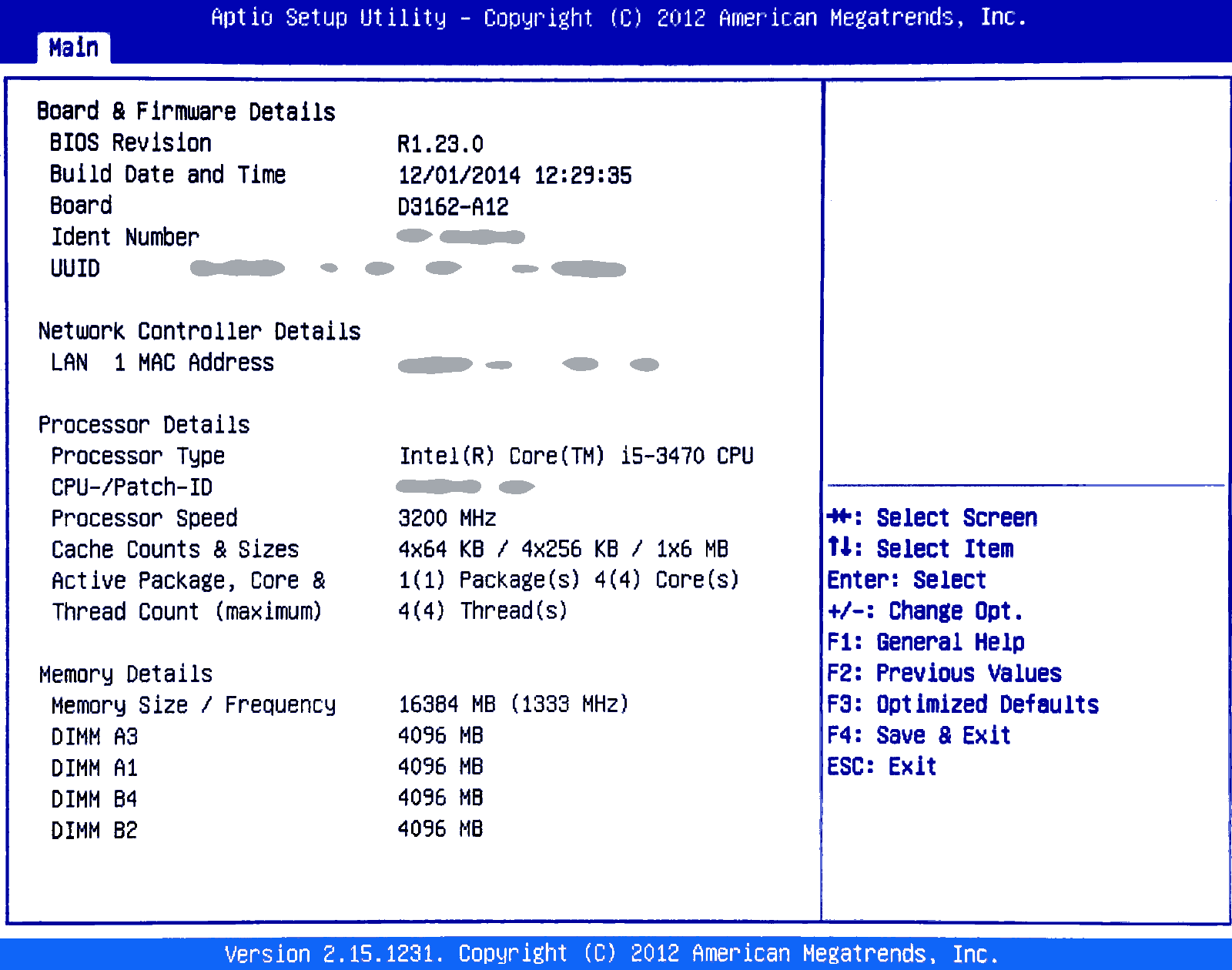
right click menu to 2x-enlarge the image
About AMT settings
Suggestion — when the P910 is newly bought, then enable the password-less unconfiguration of the ATM sub-system which admin is default password, usually.·NOTICE·
Intel Active Management Technology (AMT) is a hardware-based remote management system that allows IT administrators to monitor, maintain, and repair computers, even when they are powered off or the operating system is unresponsive.
Corner case settings
Suggestion — provide yourself with an headless remotable alternative way to access the BIOS or to the system, as soon as possible.WARNING!
Selecting IDG as a graphic card and disabling it, makes the system lose the monitor output. Moreover, removing the CMOS battery even for a long time, does not reset the BIOS configuration. To recover from that situation, I blindly tried sequences of ESC, F3, F4 and ENTER key pressing and CTRL-ALT-DEL to reboot.
10. Serial console
Fujitsu Esprimo P910 E85+ is considered a Work Station rather than a PC. The motherboard is an industrial-grade hardware and it is largely adopted for Point-of-Sales machinery or for remote control edge-point for electric systems like shopping mall lighting or fire-fighting systems. The BIOS allows enabling a serial console redirection which can provide headless access to the BIOS, also. However, it requires an USB serial adapter and a proper configuration. On the client side, sudo minicom -s to configure the serial port. On the server side, as root:☛ code vi /etc/default/grub GRUB_TERMINAL="serial console" GRUB_SERIAL_COMMAND="serial --unit=0 --speed=115200" GRUB_CMDLINE_LINUX_DEFAULT="console=tty0 console=ttyS0,115200n8 [...omissis...]" systemctl enable serial-getty@ttyS0.service && update-grub && rebootThese screenshots above show the BIOS remote access by serial and the iAMT access by HTTP via 16992 port.
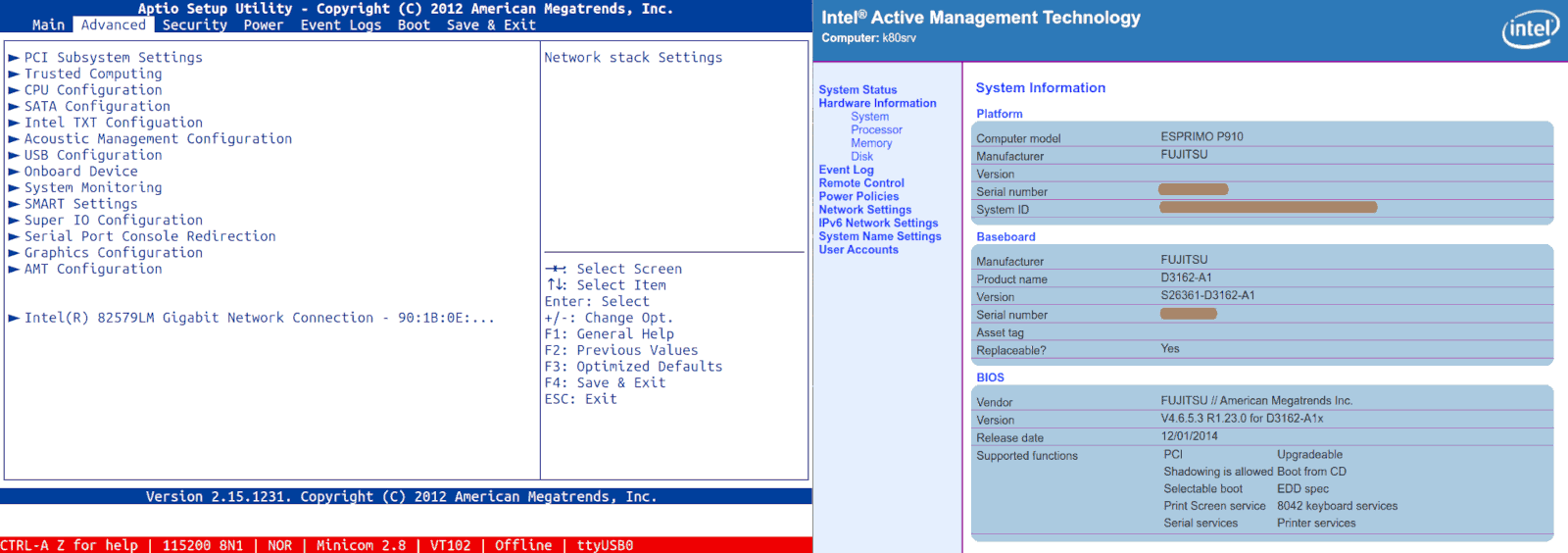
right click menu to enlarge (x2) the image
Share alike
© 2025, Roberto A. Foglietta <roberto.foglietta@gmail.com>, CC BY-NC-ND 4.0