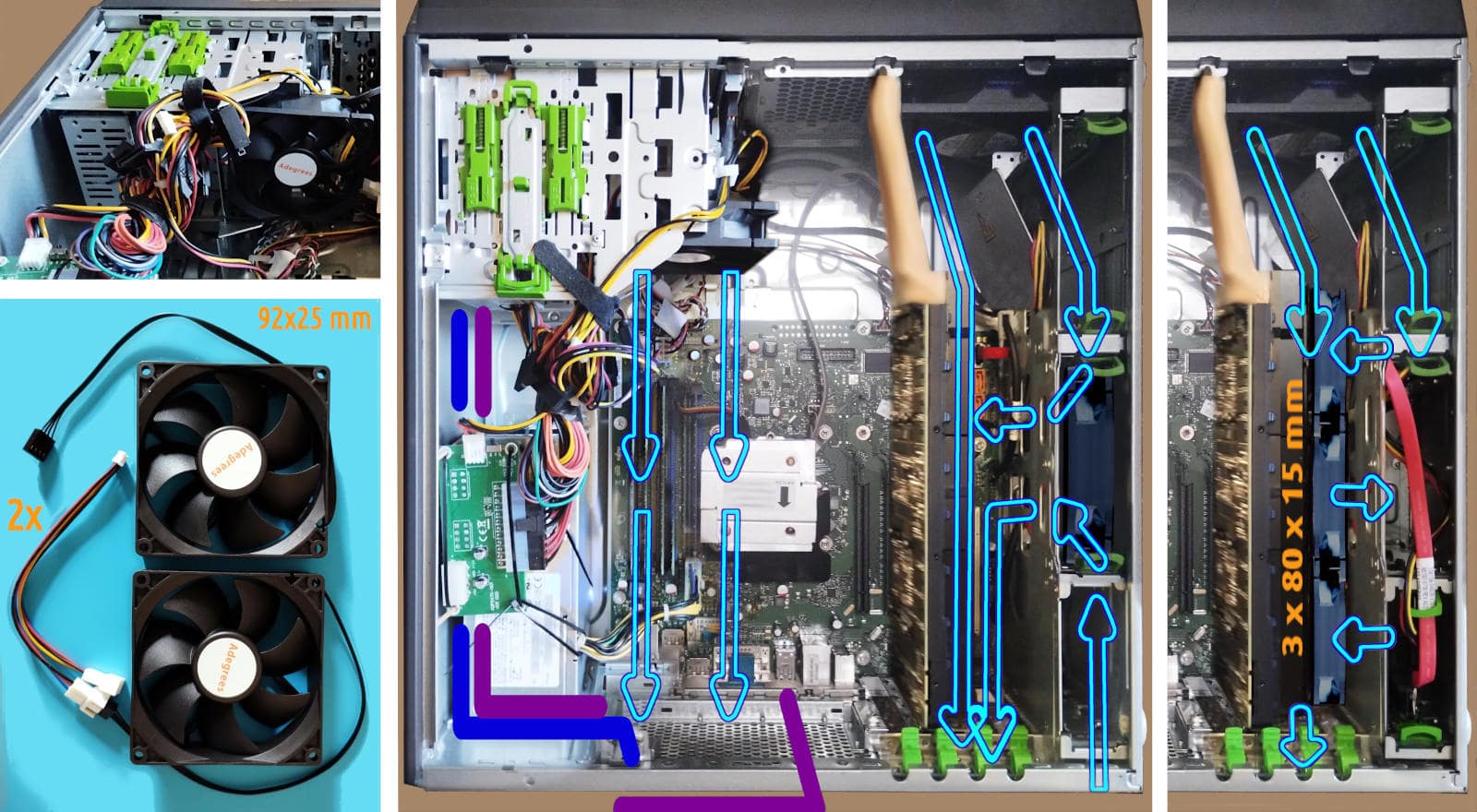
P910 cooling system for K80
Introduction
The most straightforward and most widely used cooling solution does not apply within Esprimo P910 in combination with Tesla K80. Which is partially true as long as we keep stick with 25 mm wide fans but 15 mm might fit in place. It is hard to find 12 cm fan that are tinner than 15 mm. Moreover, large but thin fans which are also powerful are usually highly priced, enough to not fit into the tiny budget allocated for this project.The proposal
After all, this project exists for the only reason to explore options within extremely strict constraints. Hence, here is presented another possible solution which is quite cheap:Some considerations
The lines that illustrated the air-flow are clearly ideal. Not even in case of laminar flow, those lines would be correct. Hence they illustrate the basic concept, only. For example, our expectation is that the top 92 mm fan does not require a great attention but a correct positioning. While the bottom 92 mm, ideally is pushing its air-flow toward the K80 radiators bit its functioning is more tricky to determine. Even considering that two fans are PWm by the same controller, this does not mean that a laminar flow determined by these two contributions will remain laminar at any speed in the coupled ranges. Inevitably a fraction of the 92 mm fan air-flow will be bounced back by the metal frame and by the radiators. In this second case, back might also mean toward the 12 cm fan, hence opposing its effort. Therefore, this installation is strongly at risk to be the worst in terms of turbulence. As long as the turbulence is not leading to a sensitive noise increase, it can be acceptable and even more useful in cooling the hardware. Fundamentally, the bet is related to the pressure differentials - and now the flow lines start to have a real-world meaning: they indicate in which direction the pressure gradient is expected to be, and hopefully stable. At the first sight we might have doubts about the need of a panel that constricts the whole 12 cm fan air-flow toward the K80. In terms of cooling, it can be unnecessary adding a baffle while in terms of keeping stable the pressure differentials at every speed in the coupled range, it can be the barrier which avoids any temporary pressure gradient inversion in the mainlane airflow. Which is what matters. Personally, I love and I hate this proposal because it requires cheap and easy to find components but the adapters designing process is not trivial despite their geometry is not the main issue. Keeping the turbulence and the noise into a reasonable range using it is not a matter of a mere good-will approach but possibly includes HPC simulation and real-world tests fine tuning. Plus, without a 3D printer and related 3D models to print, the adapters kit is not trivial to replicate. By contrast, this means that the kit is an added-value product and the 3D models files are valuable. Which it seems an opportunity - in general terms - but for a tiny budget project and with the top price established by 2 x 12 cm fans height 15 mm to install into a PCI frame. So, the three adapters kit, production and expedition included, would be priced something around €11 for being equally competitive. Instead, an aspect of this cooling proposal that I love is that it could work enough to keep into a reasonable temperature range the K80 under load - despite turbulence and noise - and then it is possible to leverage the K80 for running a stochastic model of the turbulence and try to solve it or find a decent solution, at least. Which is a mere theoretical speculation because it would be a paramount of work just to address a cheap issue. A part of the value earned by the know-how developed in such an attempt, obviously.Card active cooling
Another approach is focusing on the card instead of the chassis. In this case 2x or 3x fans can be attached to the Tesla K80. In this case the size of the frames can vary from 7010mm which are the most suitable to be integrated into the plastic frame with some holes, and 80x10mm, 80x15mm or 92x15mm to be attached on the top of the card radiators.Preparation stage
The preparation stage for installing this proposal is common with all the others solutions evaluated before: Clean the mess of cables in the data storage area, just in case you were so lucky to receive all of them:Share alike
© 2025, Roberto A. Foglietta <roberto.foglietta@gmail.com>, CC BY-NC-ND 4.0